Radar inspired Internet navigation
A way to navigate the web or apps using only binary input (on or off)
I recently bought a EGG Bluetooth head band which can monitor different areas of my brain and output activity data for different brainwave frequencies. It comes with a web API for me to use in web applications. I have an idea that if I can create a repeatable pattern by thinking of something, I can use this as a “mind click” to interact with my web applications.
After putting on the headband I realized that the measuring points mostly picked up brain activity from the visual cortex of the brain. (As I understand it). This means that I mostly got data readings based on what I just saw and how I interpreted that. I could see my blinking as short dips in the EGG curves. Super cool, but not what I was looking for. I can catch blinking with the webcam so it does not feel like I used my mind to control the output.
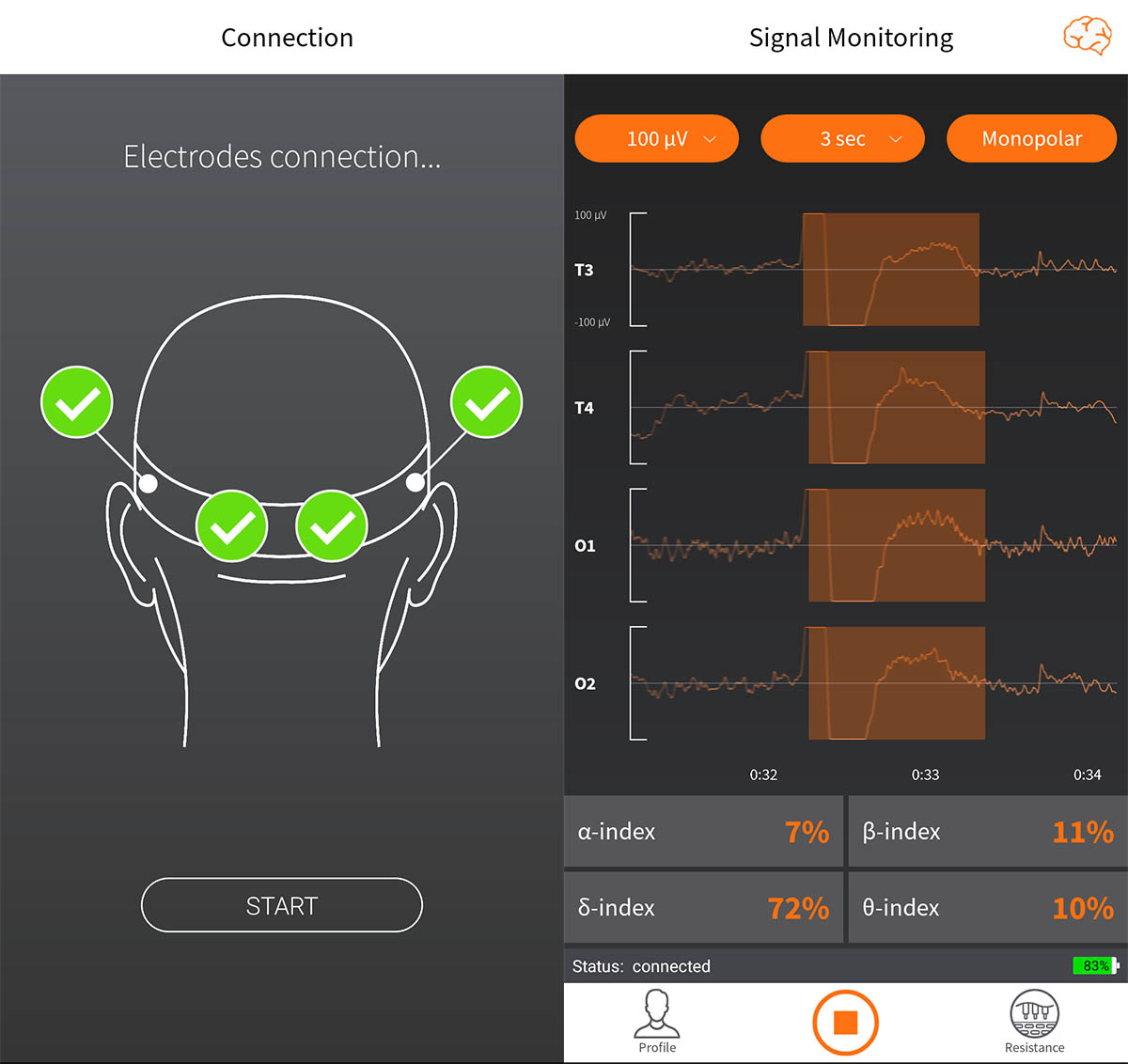 Screen shots from the Brainbit Android app
Screen shots from the Brainbit Android app
Screen shot from the Brainbit app I use to monitor my brain activity. The highlighted sections is a pattern that shows up when I blink. But can I create a repeatable pattern by just thinking of something?
I’m not sure which area of the brain has the best chances to generate mind clicks, and I don't know if I have to modify the head band to reach that area. I don't know if it is even possible to create mind clicks with my headband, but I already have an idea how to convert them into browsing the web or typing on a virtual keyboard.
I came up with a simple concept where two lines sweep over the screen. Top to bottom and left to right one direction at the time. This way I can reach any place on the screen and click it. A click on the screen would require two mind clicks. One for each direction. First click stops the first line in its current position, and the second click stops the second line. Where the two lines intersect on the second click is where the actual click is made. The clicks can be used on a web page or for typing on a virtual keyboard. It is not very fast compared to normal typing on a keyboard but it would be cool to follow up and see if it could maybe help people that for one reason or another cannot use standard keyboards or interfaces.
The other day when I was searching Netflix using my TV-remote I realized that maybe a radar style interface could be useful there too. Could a one button interface be faster than moving around using arrow keys? Needs to be tested I guess. All I know is that it takes forever to search for stuff using the TV-remote as it is. A keyboard would of course be optimal but for all of us that are too cheap to get one this type of interface requires only a standard remote control and you just have to use one button. No slipping on the arrow keys and accidentally exiting the app you are using.
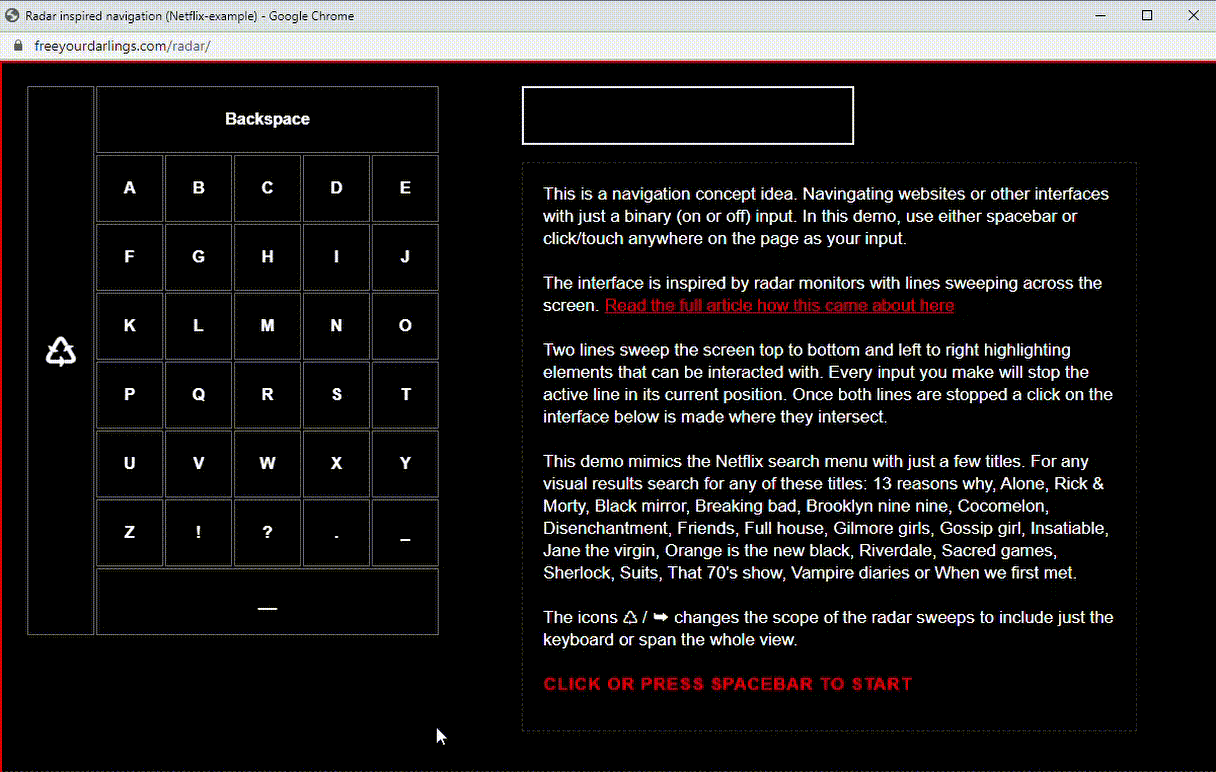
This is a GIF showing the concept in a very crude demo I made. It mimics the Netflix search menu. Two lines sweep the screen top to bottom and left to right highlighting elements that can be interacted with. Your input will stop the active line in its current position. Once both lines are stopped a click on the interface below is made where they intersect.
Try the demo here:
https://freeyourdarlings.com/radar/